Choosing the Right Services for Your Real Estate GBP: Customizing for Higher Engagement
PropertyProsHQ GBP Optimization Course
Module 2 – Lesson 5
The “Services” section within your Google Business Profile (GBP) allows you to list out specific offerings under your categories. These listings help Google match you with more long-tail search terms and show potential clients exactly how you can help them.
And if you don’t want to list and describe yourself, choosing your services and providing them with optimized descriptions is part of our GBP Core Optimization Package, which comes free with the Fast Movers Bonus on our Monthly GBP Optimization Packages.
I. Customizing Service Listings for Higher Engagement
1. Add Comprehensive Service List:
• Include all relevant real estate services you offer.
• Be specific: "Home Buying Assistance", "Property Valuation", "Investment Property Analysis".
• Organize services into categories for better user experience (e.g., "Buying Services", "Selling Services", "Investment Services").
2. Use Keyword-Rich Descriptions:
• Incorporate local keywords naturally in service descriptions.
• Focus on benefits to potential clients. For Example: "Expert home valuation services in [Your City], helping sellers maximize their property's market value".
3. Highlight Unique Offerings:
• Emphasize services that set you apart from competitors.
• Consider adding specialized services like "Virtual Home Tours" or "First-Time Homebuyer Guidance".
4. Update Regularly:
• Add seasonal services (e.g., "Holiday Home Staging").
• Include new services as you expand your offerings.
5. Optimize for Local Search:
• Include neighborhood names in service descriptions where relevant.
• Example: "Luxury home sales in [Specific Neighborhood]".
6. Use All of Google's Suggested Services:
• Google may provide suggested services based on your category. Include all of these as they often align with common search terms.
7. Prioritize High-Value Services:
• List your most profitable or in-demand services first.
• Consider creating custom services for niche markets you serve.
8. Research the Top Competition:
• Google “real estate agent” or “cash homebuyers” in your service area and look and see what the top 10 have listed as their services. Include any that are relevant to you.
9. Include Relevant Attributes:
• Add attributes like "Free consultations" or "Virtual appointments available" to enhance your profile's appeal.
10. Don’t Keyword Stuff:
• Use keywords when relevant, but don’t overdo it to make it unreadable or obvious.
II. Putting It Together
• Using the above instructions, make a list of all the services you offer.
• Go to ChatGPT or another AI, paste in your services list, and then add your information to prompt and paste it in below your list:
o “I am making a list of all the services that I offer for my Google Business Profile. I am a real estate agent/investor in [your service areas] and I specialize in [your areas/neighborhoods]. My specific clientele is [list your clientele]. I have included the list that I have come up with. I want you to help me think of any other services that I have forgotten, that make me unique, any custom services for niche markets that I serve, and any sub-services that are important out of the ones that I have already listed. I want the total list to be around 50. I want the list as specific as possible, and also as relevant as possible to my clientele using language that they world understand. Please organize the services into categories. Use keyword-rich descriptions, incorporate local keywords naturally in service descriptions, and focus on benefits to potential clients. Optimize for local search and include neighborhood names in the service descriptions where relevant.”
• Don’t just use the list as-is:
o Take the list the AI gives you and take out any services that don’t apply to you
o Change any of the wording in the descriptions that sounds like an AI wrote it or is not applicable to you.
o Add any relevant keywords to the descriptions.
• You want the list to be around 30 services when you’re done with it.
• Go add the categorized list to your GBP.
• Here is a generic example of using the prompt to come up with a list of services for a real estate agent in east Dallas, TX specializing in single-family homes:
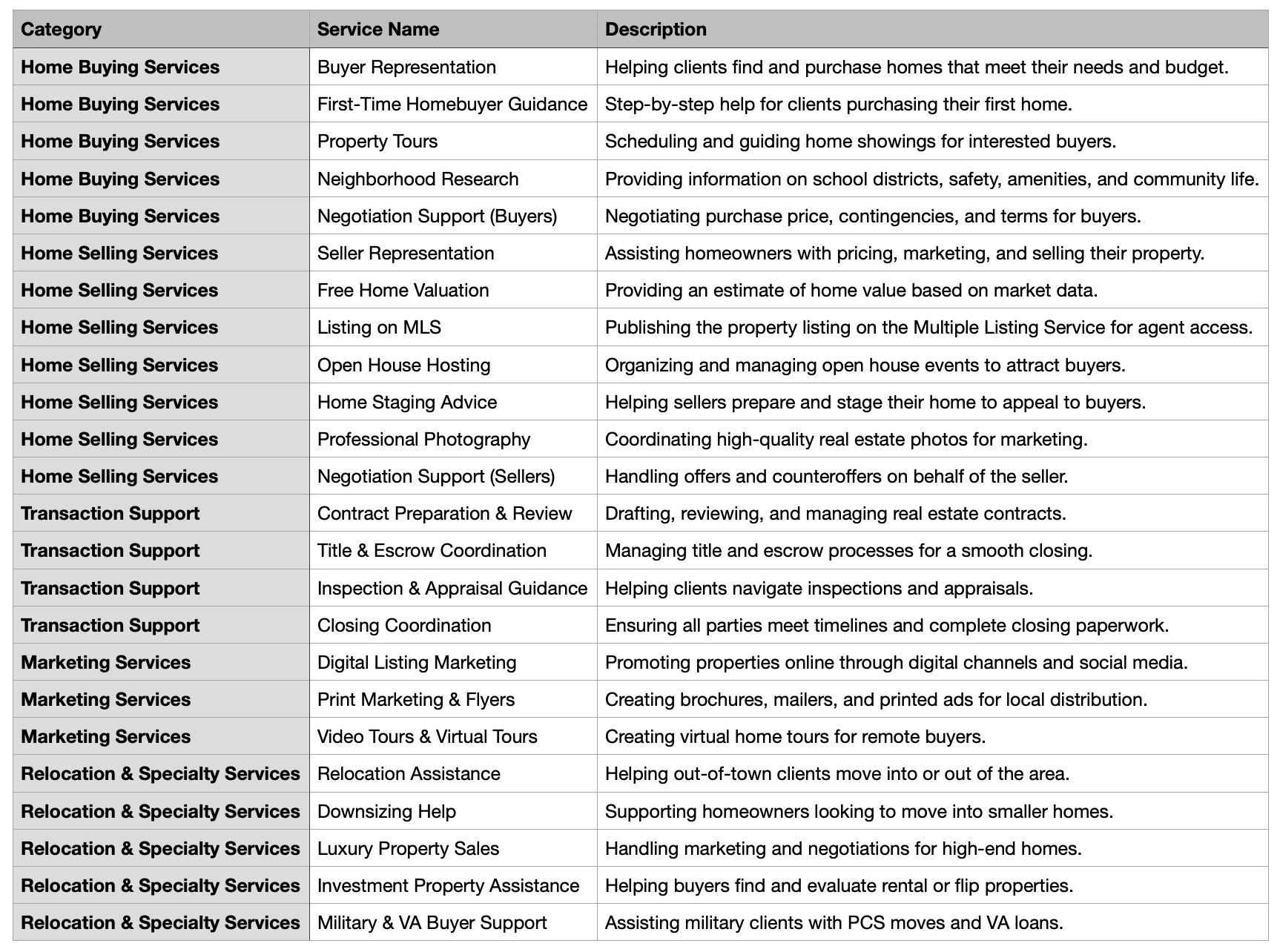
III. Action Steps/Homework
• By following these steps, you’ll ensure your GBP’s Services section is comprehensive, locally optimized, and highly relevant to your ideal clients, helping you attract more qualified leads.
• Step 1: Make Your Master Services List
A. Write down every real estate service you currently offer (e.g., home buying assistance, property valuation, investment property analysis).
B. Organize your list by category (e.g., Buying Services, Selling Services, Investment Services).
• Step 2: Research Top Competitors
A. Google “real estate agent” or “cash homebuyers” in your service area.
B. Review the services listed by the top 10 competitors in your area.
C. Add any relevant services you may have missed to your list.
• Step 3: Expand and Refine with AI
A. Paste your services list and business details into ChatGPT or another AI tool using a prompt like:
• “I am a real estate agent/investor in [your service areas] specializing in [your specialties]. My clientele is [describe]. Here is my list of services. Please suggest any unique, niche, or sub-services I may have missed, using keyword-rich and client-friendly language, and organize them by category.”
B. Review the AI-generated suggestions and add any that are relevant to your business.
• Step 4: Edit and Finalize Your List
A. Remove any services that don’t apply to you.
B. Edit descriptions to sound natural and authentic, not generic or AI-generated.
C. Add local keywords and neighborhood names where relevant.
D. Aim for a final list of about 30 specific, relevant services.
• Step 5: Add Services to Your GBP
A. Log in to your Google Business Profile dashboard.
B. Go to the “Services” section and add your finalized, categorized list of services.
C. Use keyword-rich, benefit-focused descriptions for each service.
• Step 6: Include Relevant Attributes
o Add attributes like “Free consultations” or “Virtual appointments available” to your GBP to enhance your profile’s appeal.
• Step 7: Review and Update Regularly
A. Make a note to revisit and update your services list at least once per quarter.
B. Add new services or seasonal offerings as your business evolves.


