Getting More 5-Star Reviews (Ethically): Generating and Managing Real Estate GBP Reviews
PropertyProsHQ GBP Optimization Course
Module 4 – Lesson 9
When a potential client searches for a real estate agent or investor in your area, your Google Business Profile (GBP) review rating and frequency often determine whether they even click your profile. Strong and recent reviews can be the difference between getting the call or getting passed over.
Google also uses review rating, volume, frequency, and keywords in its local ranking algorithm. That means more 5-star and recent reviews — with local terms and services mentioned — can help you rank higher on Google Maps.
This lesson will teach you how to not only get more 5-star reviews but also how to leverage them for higher rankings and more leads. And if you don’t want to deal with the hassle of generating and managing reviews yourself, we offer Review Generation Campaigns and Monthly Review Generation & Management stand-alone services and also offer them as part of our Monthly GBP Optimization Packages.
I. GBP Review Best Practices with Tips & Tricks
• Do not under any circumstances use fake reviews or buy reviews.
o Fake reviews and services that sell reviews are the fast track way to get your GBP permanently suspended. They most definitely violate Google’s Terms of Service and Google will find them sooner or later and you will lose your GBP.
• Reviews should be 5-Stars.
o 4-Star reviews aren’t terrible, but you should aim for as many 5-Star reviews as possible. For real estate agents and investors, an average rating below 4.8 can hurt your visibility and make it harder to compete with others who have a 4.8 or higher.
o If you feel that a client is not going to leave you a 4- or 5-Star review, don’t ask them.
• Reviews should be 75 words or more (5 lines):
o Google prefers longer reviews. The more longer reviews you have, the higher Google will rank you.
o Reviews of 5 lines or more also trigger the “More” button, which expands the text and encourages additional user interaction. This matters because Google tracks engagement signals, including how often users click to read more. Profiles with longer, more detailed reviews tend to get more clicks, more time on page, and better visibility in local search.
o Some clients will not write you a 75+ word reviews, but if you ask them to add line breaks between each sentence, Google still reads the layout as longer content, which will trigger the “More” button even for shorter reviews.
• Reviews need keywords:
o Keywords in client reviews are an important ranking factor. When a client naturally mentions things like “buying a home in [your service area]” or “working with a real estate agent in [your city],” it reinforces your relevance for those local searches.
o Integrating the words “best” or “top” into the review also seems to be very helpful: “Best realtor in [your service area]” or “Top home buying company in [your city].”
- This appears to work mostly for the broad categories of “realtor” or “real estate agent/agency”, “home buying company”, or “cash home buyers”. We have not seen it work as well with subcategories like “commercial real estate agent”, so we recommend sticking with using “best/top realtor/real estate agent”.
• Within 24–48 hours, respond to EVERY review with at least 85 words (6 Lines):
o This is another important ranking factor that most of your competitors are missing out on. Make sure to never miss this opportunity.
o Responding to every review within 24 to 48 hours shows Google that your business is active, engaged, and trustworthy — all of which play a role in your rankings.
o The length of your responses also matters. When you write replies that are 85 words or more — about six lines — Google sees deeper interaction, which boosts credibility and relevance. It takes 85+ words (6 lines) to trigger the “More” button for responses.
o Keywords are not as important in your response as they are in the review itself, but you can still use them to your advantage:
- Use just one simple phrases like “It was pleasure being your real estate agent” or “We are so happy to have helped you sell your house so quickly”.
- Add hyper-local keywords where relevant, mentioning the neighborhood or area of town where you helped the client buy or sell their property.
- Don’t use redundant words or phrases. Google likes variety so use synonyms and different phrases for each response:
• “I really enjoyed helping you through your home buying journey in [service area].”
• “Grateful for the chance to represent you as your agent in [service area].”
• It was great working with you during your home sale in [service area].
• “I appreciated the opportunity to guide you through the real estate process.”
• “Helping you find the right home in [specific neighborhood] was a true highlight.”
• “Thank you for trusting me as your local real estate professional.”
• “It meant a lot to assist you in buying your home.”
• “I was honored to help you navigate the [your service area] market.”
• “Being your real estate guide throughout this process in [specific neighborhood] was incredibly rewarding.”
• “I’m thankful I could support you during such an important milestone as buying your first home.”
o Make your responses personalized and genuine, and show your excitement and gratitude.
- Responses are not just for SEO, but also to nurture potential leads and get them to call you.
- Also keep in mind that the reviewer is probably going to read your response so you want it to speak to them as an individual as well.
- Use the client’s name.
o As always, review the top 10 listings in your area and study the responses they leave on their reviews. Use the ones you like as inspiration when writing your own.
o Here is an AI prompt to help you write reviews:
- “Please write a personalized response to the following Google review:
[Paste review here]. Word count: 85–100 words. I want the response to feel genuine, thoughtful, and specific to the review. Please include one sentence that says something like: “It was a pleasure being your [real estate agent/home buyer] and helping you in [neighborhood name].” Avoid keyword stuffing, but keep it local and relevant. Tone: Professional, friendly, and grateful. Add a sentence that lets them know I’m always available if they need anything in the future. Make the response feel natural, warm, and client-focused. Add these details about my experience with them [put specific details about your experience here].”
- After the AI gives you a response, edit it to make it sound like you wrote it and not an AI; add any more details specific to the client and your experience with them; add the client’s name; and personalize it in any other way that works well.
- Also edit it to make sure that it isn’t redundant or sounds too much like your responses to other reviews. You will need to start playing around with different prompts or changing the language of this one to avoid redundancy, but this should get you started.
• Integrate Google reviews into your website.
o Most hosting platforms/website builders have a way to integrate a Google review widget onto your homepage. We strongly recommend doing this. It not only adds social proof to your website, which will help with lead generation, but it also links your website into your GBP. We want as much of that natural interlinking as possible because it helps build your brand reputation with Google.
• Create a review generation landing page with instructions.
o We want to make sure every review you receive gets published by Google and stays live. Google may filter or remove reviews it sees as fake or spammy, especially if the reviewer’s profile has never visited your GBP, website, or had any prior interaction with you online.
o To help ensure your reviews get posted and stay visible, we strongly advise sending clients to a landing page on your website that links to your Google review form. This way, Google sees that the person visited your site first, which adds credibility and reduces the chance of the review being filtered or removed.
o Additionally, not everyone has a Google account, which is required to leave a review on your GBP. That’s why your review landing page should also include links to other platforms like Facebook, Zillow, Yelp, or other important sites where clients can leave you reviews. While these reviews may not impact your GBP ranking as much, they still build trust with Google—and having one page with all your review options makes it easier to collect feedback from every client.
o Make a page on your website with the slug “reviews”: mywebsite.com/reviews
- Title the H1 tag for the page: Client Reviews for [Your GBP Name].
- Add an H2 tag entitled “Google Reviews” and add paragraph text something like this: “Google reviews help us the most, and if you have a Gmail account would you please click the button below and leave us a review on Google. Thank you!”.
- Then add a button with a link to the GBP review page provided through your GBP account with Google.
- Add another H2 tag entitled “Facebook Reviews” and add paragraph text something like this: “Facebook reviews help as well! If you would please consider clicking the button below and leaving us your feedback on Facebook. Thank You!”.
- Then add a button with a link to the Facebook review page provided through your account with Meta.
- Do this with any other accounts you have where you want clients to leave you reviews.
o Add brief instructions to help the client write an incredible review. Below is what we recommend, be sure to not just copy and paste this but go in and make the information specific to you. We have also included a sample of what this page looks like for our business.
o Review Landing Page Template:
This short guide is here to help you write a review that truly supports our business and is the most helpful for other people searching for [an agent/agency/cash home buyers, etc.].
Use as many of the suggestions as you’d like, but most importantly please be honest and speak in your own voice. Thank you for leaving the review!
1. Please write more than 100 words if you can. The longer the better.
2. Include 1 of these phrases naturally and honestly:
• “Best [realtor/cash home buyers]”
• “Best [real estate agent/cash home buyers]”
• “Top [realtor/cash home buyer]s”
• “Top [real estate agent/cash home buyers]”
3. Include several local place names like the city, town, county, or neighborhood in which you bought or sold the house.
4. Here are some ideas of things that you could include in your review:
• What kind of service you received
• The type of property involved
• What made the process smooth or easy (clear communication, explained every step, fast response time)
• Any specific results or wins (Sold in X days, bought under asking, multiple offers, closed quickly)
• What stood out about working with me/us. (Trustworthy, knowledgeable, patient, aggressive negotiator, friendly, professional)
• How you felt during the process (Confident, informed, supported, less stressed, excited, at ease)
• Why you would recommend me/us (Great for first-time buyers, local expert, honest and direct, got results)
• What you’d tell someone thinking about hiring me/us
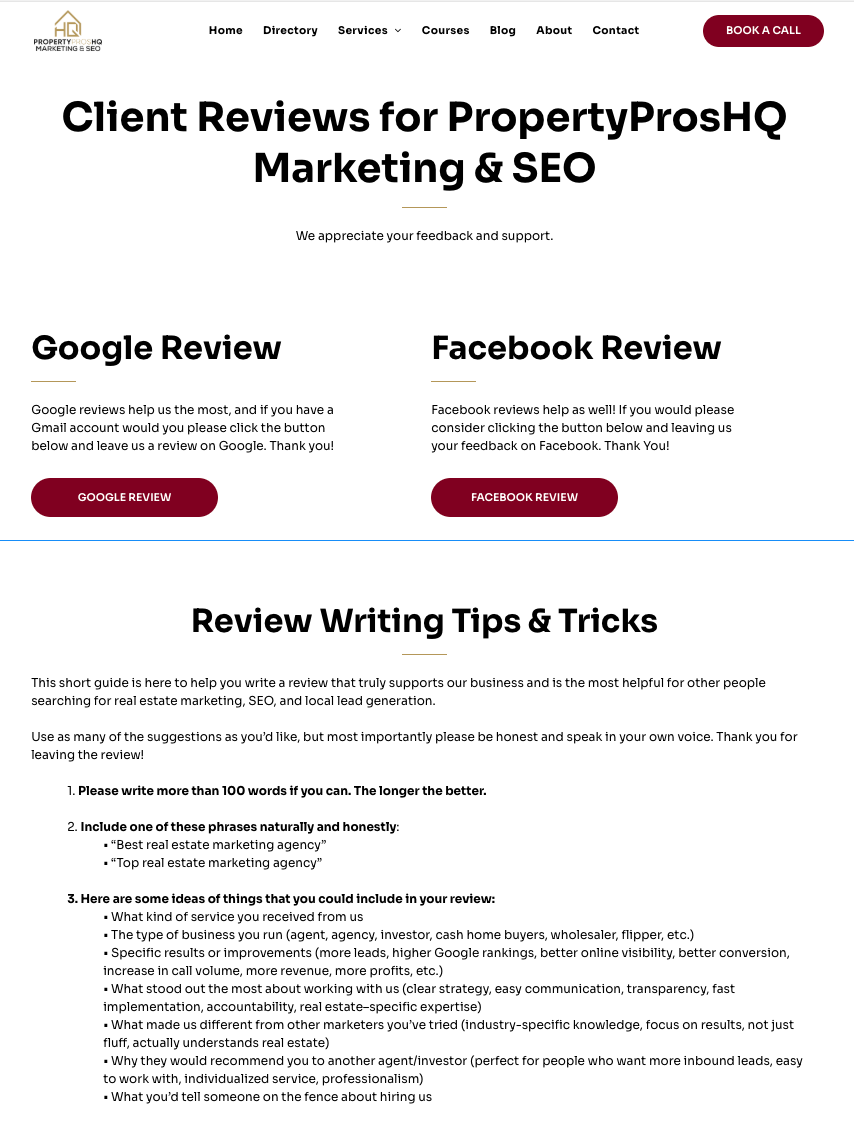
II. When and How to Ask For Reviews
• Getting a 5-star review isn’t just about delivering a great experience, it’s also about timing, communication, and making it easy for your client to follow through.
• Plant the seed early. Let your client know upfront — ideally during the listing or buyer consultation — that you’ll be asking for a review at the end of the process. This sets expectations and gives them time to think about what they’ll want to say.
• When to ask: The best time to ask for a review is immediately after a win, usually at or right after closing, or just after helping a seller get under contract. This is when emotions are high, the client is most appreciative, and the details of your service are fresh in their mind.
o At closing, take a moment to say something like:
- “I’m so glad we got this done for you. After closing, I’ll send over a quick link where you can leave a review. It would really help me out, and it also helps other great clients like you find me. Even just a few sentences about your experience would mean a lot to me.”
- This not only makes the request feel personal, but also reminds the client that their words matter.
• Text them the link to your Review Landing Page ASAP. Don’t wait more than 24 hours.
o We generally see a better response rate with texts then emails.
o With that said, you should have a follow-up email go out a few days later. This will help anyone who forgot or didn’t have time in the moment.
• Make it about them — not just you. While reviews are obviously important for your business, clients respond better when you frame the request in terms of how it helps others.
• Review Request Templates:
o After Closing (Agent/Investor):
"It was such a pleasure helping you through [whatever you helped them achieve]! When you get a minute, would you mind leaving a quick review about your experience? It would be a big favor to me and it really helps other people who are trying to decide who to work with. Here’s the link: [Insert Review Landing Page link]".
o After Solving a Seller’s Problem (Investor/Creative Deal):
"I'm so glad we were able to find a solution that worked for you. If you’re open to it, would you be willing to leave a quick review about how it went? It would really help other people like yourself. I keep things simple — just your honest words and this link: [Insert Review Landing Page link]".
o Follow-Up Message (If They Forget):
"Hey! Just checking in — hope you’re settling in well. If you haven’t had a chance to leave a review yet, no pressure, but I’d really appreciate it and it would help other people looking for [your services]. It only takes a minute and it means a lot. Here's the link again: [Insert Review Landing Page link]".
III. Basic Automation for Consistent Reviews
- To build momentum, your goal is to turn review requests into a system — not just a one-off effort. See the next lesson for our full system for review automation, but here is a quick guide.
o Text a follow-up: Use a CRM or app (like GoHighLevel with our affiliate commission link, Follow Up Boss, or GatherUp) to send a review request by text right after closing.
o Email sequence: Set up a short 2–3 email sequence after every transaction to nudge them politely over a few days.
o QR code at closing: Create a small review card with a QR code that links directly to your Google review form. Hand it to the client at closing or after your final walkthrough.
IV. Getting High Quality Reviews from Other Sources (Without Violating Googles Terms of Service)
• Whether you’re just starting out and don’t have many clients who can leave you reviews yet, or you need to quickly boost your overall rating, these are some ways that you can get more 5-Star reviews.
• Terms of service do not require that every review come from a paying client. What matters is that the review reflects a genuine professional interaction or experience. If someone has worked with you, collaborated with you, referred business to you, or benefited from your services or knowledge in any professional way, their review is valid. In fact, Google values authenticity, so a range of honest perspectives can make your profile feel more real and well-rounded. The key is that reviews should reflect some kind of real-world interaction, not just personal relationships or fake endorsements.
• Always offer to leave a review for anyone who gives one to you.
• Who Can Leave a Review (Beyond Just Clients)
1. Fellow Agents or Brokers
- Collaborated with you on a deal; worked with you on a co-listing or referral; know you from local industry events or associations.
- What they can write about: professionalism, communication, deal-making skills, knowledge of the local market.
2. Lenders, Title Reps, or Transaction Coordinators
- Worked together during a transaction.
- What they can write about: how smooth and professional the process was, how well you communicated with all parties, your reliability under deadlines.
3. Stagers, Photographers, Contractors, or Vendors
- Provided services to your listings.
- What they can write about: your eye for detail, how organized and respectful you are, your commitment to quality presentation.
4. Tenants, Buyers, or Sellers You Didn't Represent
- Other party in a transaction.
- What they can write about: how you handled negotiations, professionalism throughout the process, courtesy and respect even though you didn’t represent them.
5. Leads You Gave Free Advice or Help To
- People you consulted with who didn’t end up hiring you.
- What they can write about: how helpful and knowledgeable you were, how much value you gave up front, willingness to educate.
6. Referral Partners
- Agents in other markets, investors, attorneys, or financial planners who refer clients to you.
- What they can write about: how you take care of referrals, strong communication, trust and reliability.
7. Investors or Wholesalers You’ve Worked With
- Bought or sold properties with you.
- What they can write about: speed, transparency, flexibility, ability to get deals done.
8. Mentors, Coaches, or People You’ve Mentored
- Professional relationship in either direction.
- What they can write about: leadership, growth, knowledge, and character in a business setting.
9. Friends and Family
- If you have helped any friends or family, given them advice, talked with them about the market, or in any way helped them with real estate.
- What they can write about: your knowledge of the market, how helpful and generous you were with your time and advice, your honesty, and how they would trust you to handle a real transaction based on their experience interacting with you.
V. Handling Negative Reviews
• Negative reviews are inevitable in any business. The key isn’t avoiding them completely; it’s learning how to respond to them in a way that protects your reputation, builds trust with future clients, and even improves your local ranking.
• A negative review won’t destroy your Google Business Profile. In fact, profiles with a mix of reviews (mostly 5-star with a few 3s or 4s) can appear more real and trustworthy than a perfect 5.0 rating across the board.
• Google also looks at how you respond to negative feedback. A thoughtful, professional response shows you’re engaged, solution-oriented, and take your business seriously — which can increase trust with future leads.
• Step 1: Don’t Panic (Or Fire Back)
o Negative reviews feel personal, but don’t respond from emotion. A defensive or angry reply will do more damage than the review itself. Instead:
o Take a breath and slowly count to 10.
o Step back and read it objectively.
o Try to identify what the client really felt, even if their wording is harsh or unfair.
o It’s always best to respond to any negative review, no matter how much you might disagree with it, in a professional manner. Do not get into the weeds when you respond to negative reviews.
• Step 2: Respond Promptly (Within 24–48 Hours)
o Responding quickly shows you care and that you’re active. This also helps prevent the review from sitting unchecked for days, which can give a poor impression to anyone who sees it.
• Step 3: Use This Structure for Your Response
o Here’s a professional, de-escalating formula that works well:
- Acknowledge their experience:
“I’m sorry to hear you felt this way about the process…”
- Stay calm and professional:
Avoid emotional language or sarcasm.
- Reaffirm your commitment to service:
“We aim to provide clear communication and support every step of the way.”
- Offer to resolve it offline (if appropriate):
“I’d be happy to talk with you directly to see how we can make this right.”
- Keep it brief:
Don’t rehash the entire situation. The review isn’t really for them — it’s for the next person reading it.
o Example Response (Professional & Polite):
- “Thank you for your feedback. I’m sorry to hear you were frustrated with parts of the process. I always strive to provide clear communication and a smooth experience, and I regret that you didn’t feel that standard was met. I’d be happy to discuss things further and see if there’s anything I can do to improve your experience. Please feel free to reach out directly anytime.”
• Step 4: Flag Reviews That Violate Google’s Policy
o If a review contains:
- Profanity or hate speech
- False statements about your business
- A review from someone who was never a client
- Spam or irrelevant content
o You can report it to Google for removal. While this doesn’t always guarantee success, it’s worth doing if the review clearly violates policy.
• Step 5: Focus on Getting More Positive Reviews
o The best way to reduce the impact of a negative review is to dilute it with new 5-star reviews. Keep your system in place and stay consistent. One negative review among dozens of strong ones won’t hurt your credibility — in fact, it can make your profile look more authentic.
• Pro Tips
o Never try to “win” an argument in a review response. You’re not writing for the reviewer — you’re writing for everyone else who will read it.
o If the client comes around later and updates or deletes the review, great — but don’t expect it.
o If you get multiple bad reviews in a short time, look for patterns. It might be a service issue worth fixing.
VI. Action Plan/Homework
• By completing these steps, you’ll create a reliable system for ethically generating, collecting, and leveraging high-quality reviews to boost your Google ranking and attract more clients.
• Step 1: Create a Review Landing Page on Your Website
A. Add a new page with the URL slug “/reviews.”
B. Include clear instructions for clients on how to leave a Google review, and add buttons linking directly to your Google, Facebook, Zillow, and other review platforms.
C. Write a short guide for clients on what makes a great review (e.g., use 100+ words, mention your service area, describe their experience, and use phrases like “best realtor in [city]”).
• Step 2: Prepare Review Request Templates
A. Draft text and email templates for requesting reviews after a transaction closes.
B. Personalize the templates and include the link to your review landing page.
C. Save these templates for quick use after each closing.
• Step 3: Set Up a System for Timely Review Requests
A. Decide when you’ll ask for reviews (ideally at closing or immediately after a successful outcome).
B. Commit to sending a review request by text within 24 hours of closing, followed by a reminder email a few days later.
• Step 4: Gather a List of Potential Reviewers
A. List all recent clients, collaborators, vendors, and referral partners who could leave a genuine review based on a real professional interaction.
B. Reach out to at least 3–5 people from this list this week using your prepared templates.
• Step 5: Respond to Every Review Within 24–48 Hours
A. Monitor your GBP for new reviews.
B. Reply to each review with a personalized response of at least 85 words, mentioning the client’s name and the service area, and expressing genuine gratitude.
• Step 6: Integrate Google Reviews on Your Website
A. Add a Google review widget or embed recent reviews on your homepage or a dedicated reviews page to showcase social proof and encourage new reviews.
Continue to Lesson 10: Automating Real Estate GBP Review Requests


